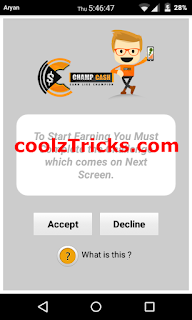STEP 1- FLASHING CWM ON YOUR PHONE
1.At first, you'll need the "adb" and "fastboot" tools. Get them HERE
2.Extract them into a folder, let's name it "Redmi2" (You can give your own name to the folder. That doesn't matter here.)
3.Now get the CWM .img file from HERE
4.Extract the "recovery.img" in the Redmi2 folder.
Now the folder will look like this-

5.Press and hold "shift" button and right click in the blank area of the folder and click on "open command promt window here". The command prompt will open.
6.Now turn off your Redmi2. Wait until it vibrates. After it's vibrated press and hold "Volume down and Power" keys together until it boots into "fastboot mode". Now connect the Redmi2 to your PC/Laptop through USB cable in fastboot mode itself.
7.Get to the command prompt now.
Now type: " fastboot devices " (without these- " " )
Like this-

8.Once you enter that command, you will get a non-empty name for the device meaning the device is connected. Proceed to enter the next command
9.Now enter the next command: " fastboot flash recovery recovery.img "
Like this-

10. Now this ends... :P
Type the last command: " fastboot reboot "
Like this-

11.Now your phone will reboot with ClockWorkMod(CWM) installed. CHEERS...
STEP 2- ROOTING YOUR PHONE
1. Firstly get the SuperSU.zip from HERE
2. Now copy the downloaded zip to your sdcard (not in any folder just in sdcard)
3. Boot into CWM recovery by turning off the phone and pressing "Volume UP and Power" button together after the phone vibrates.
4. Once CWM main menu is displayed, select "Install from zip" and browse to the zip that you downloaded earlier and select it.
5. Install the zip. If you get any warning, ignore and proceed.
6. After the installation is complete, reboot your device. (I think you can do that)
7. VOILA..!!! YOU ROOTED YOUR REDMI2
First of all you need to download these files and put them into your internal memory without any folder.
Download it here : update.zip and RootRedmi2.zip, download and put both the files into your internal memory.
Now go to UPDATER on your Redmi 2 then Tap on the 3 Dots ( ... )which will be on the top right side of your screen, Now Select Choose update package then select update.zip file,
now your phone will be Restart by its own.
now do the same again go to updater and click on the dots and choose update package, this time select the : RootRedmi2.zip.
yuhuu it's Done!! Enjoy now your Redmi 2 phone is Rooted and now you can use many Root Required Apps.
1.At first, you'll need the "adb" and "fastboot" tools. Get them HERE
2.Extract them into a folder, let's name it "Redmi2" (You can give your own name to the folder. That doesn't matter here.)
3.Now get the CWM .img file from HERE
4.Extract the "recovery.img" in the Redmi2 folder.
Now the folder will look like this-
5.Press and hold "shift" button and right click in the blank area of the folder and click on "open command promt window here". The command prompt will open.
6.Now turn off your Redmi2. Wait until it vibrates. After it's vibrated press and hold "Volume down and Power" keys together until it boots into "fastboot mode". Now connect the Redmi2 to your PC/Laptop through USB cable in fastboot mode itself.
7.Get to the command prompt now.
Now type: " fastboot devices " (without these- " " )
Like this-
8.Once you enter that command, you will get a non-empty name for the device meaning the device is connected. Proceed to enter the next command
9.Now enter the next command: " fastboot flash recovery recovery.img "
Like this-
10. Now this ends... :P
Type the last command: " fastboot reboot "
Like this-
11.Now your phone will reboot with ClockWorkMod(CWM) installed. CHEERS...

FOLLOW THE SAME PROCEDURE FOR TWRP (LINKS ARE AT START OF THE GUIDE)
STEP 2- ROOTING YOUR PHONE
1. Firstly get the SuperSU.zip from HERE
2. Now copy the downloaded zip to your sdcard (not in any folder just in sdcard)
3. Boot into CWM recovery by turning off the phone and pressing "Volume UP and Power" button together after the phone vibrates.
4. Once CWM main menu is displayed, select "Install from zip" and browse to the zip that you downloaded earlier and select it.
5. Install the zip. If you get any warning, ignore and proceed.
6. After the installation is complete, reboot your device. (I think you can do that)
7. VOILA..!!! YOU ROOTED YOUR REDMI2
Root Redmi 2 Without PC, Easy Steps
Now start with the process for Rooting Redmi 2,First of all you need to download these files and put them into your internal memory without any folder.
Download it here : update.zip and RootRedmi2.zip, download and put both the files into your internal memory.
Now go to UPDATER on your Redmi 2 then Tap on the 3 Dots ( ... )which will be on the top right side of your screen, Now Select Choose update package then select update.zip file,
now your phone will be Restart by its own.
now do the same again go to updater and click on the dots and choose update package, this time select the : RootRedmi2.zip.
yuhuu it's Done!! Enjoy now your Redmi 2 phone is Rooted and now you can use many Root Required Apps.